Clipboard Sticker
Clipboard Sticker need to be enabled in General Settings to start working, this feature requires that you have a perpetual fallback license no later than version 2024 or an subscription.
Clipboard Sticker will read data from the system's current clipboard and top it at Position near mouse.
You can also hover the mouse over a list item in the clipboard and click the 📌 button that appears to post the image.
Hover the mouse over the stickers to adjust the transparency.
Use the mouse wheel to zoom in and out of the image; note that text is not zoomable.
Press Esc ⎋ or click the Close button in the upper left corner to close the texture.
Right-click on the texture to display the menu.
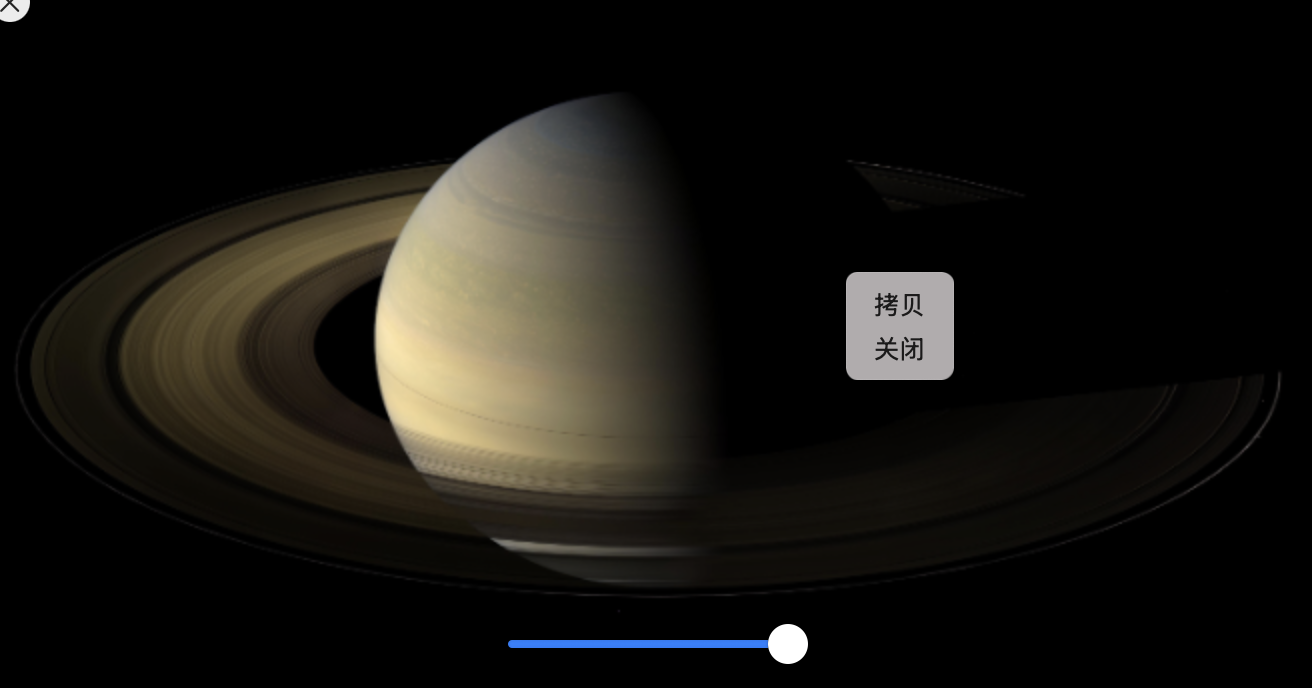
Clipboard Sticker is designed to be light, so it doesn't save data, all stickers disappear after stopping MagicToy, please don't use this to save any data.
General Settings
If you want to automatically pin items from the clipboard, you can turn on Pin supported clipboard content automatically. Turn on Allow duplicates if you have copied the same content consecutively and still want it to be shown on screen.
Key Cast supports general types of images, text, rich text and HTML content.
When you are dealing with some rich text types (with formatting, usually copied from Safari or various text editors), try adjusting the Hint for the max/minimalm width of Unformatted Text Maximum/Minimum Width Suggested Values.